How many times have you looked at a piece of furniture and tried to start a painting it, only to be held back by indecision? Even as ong as I’ve been painting furniture, it still happens to me. I’ll sand down a piece a furniture and it will sit in my workshop for days, weeks, and sometimes months because I just can’t decide on the color or the design. Today I’m going to show you how you can experiment with a painted furniture designs and see them turned into a work of art – all before you ever pick up a paint brush!
Yesterday, I showed you this 1950’s dresser that was refinsihed in a bright white and dark stain. What I didn’t tell you was that in the middle of that process, I kept staring at the dresser thinking it needed more.
More what? I wasn’t exactly sure, just more.
When this happens, I start experimenting with designs on the computer by uploading a photo of the dresser to a word processing or drawing software. I use OpenOffice and have been for 15+ years. It’s similar to MS-Office, but free and much less complicated to use. You can get a free download of OpenOffice on Amazon HERE.
You could use the drawing program, but I find it just as easy to upload the file into a basic text document. Once you have a blank page open, just go to Insert – Picture – From File and choose your photo from the file manager.
Now that your photo is showing in the document, you’ll use the drawing tools at the bottom of the screen to overlay colors and designs directly onto your photo. If the drawing tools are not showing, simply go to the menu bar at the top and click View – Toolbars – Drawing.
To add color-block designs to the photo, choose either the rectangle or diamond shapes at the bottom. Choosing the diamond will give you more shape options. In this example I use the right triangle.
Once you overlay a right triangle onto your photo, you can adjust its shape. It can be flipped horizontal or vertical or made thinner or wider simply by dragging the corner points.
Then play with the designs. Change the color of the pattern overlays by clicking on the area, go to the menu that shows up at the top and in the drop down box next to the word “Color”, choose a new color. The colors are limited, but will give you a good idea of how the dresser will look once painted without ever picking up a paint brush.
Here are a few designs I was playing with for this 1950’s dresser…
Using some basic software, you can easily experiment with paint colors and designs before ever picking up a paint brush.
Disclosure: This post containts affiliate links.

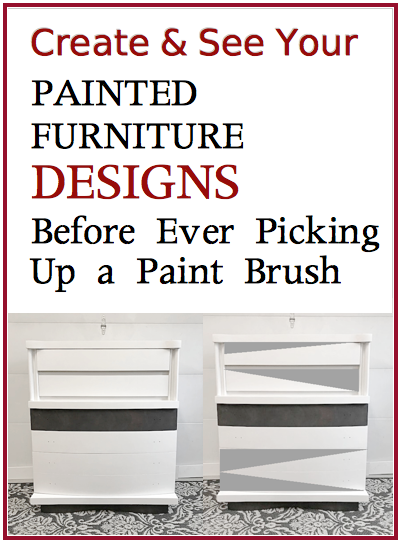
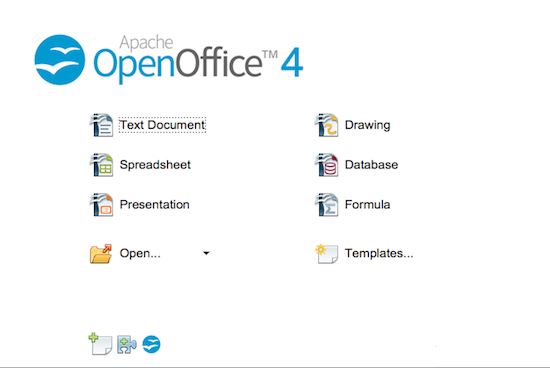
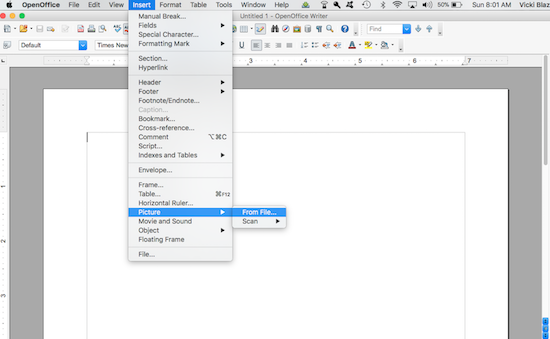

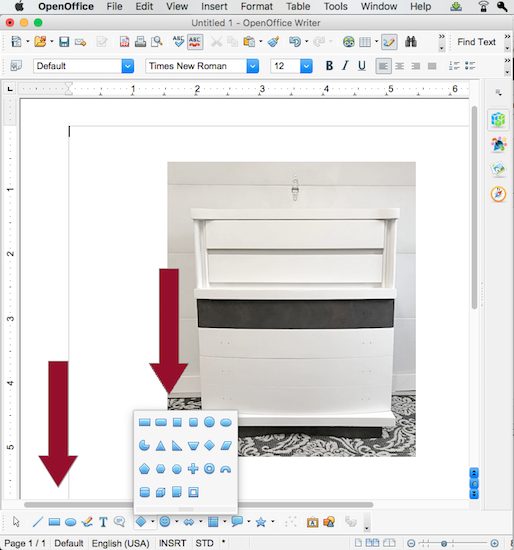








That’s such a brilliant idea Vicki and it’s definitely so much easier than painting the piece and then having to undo it all because it just doesn’t work. I seriously never even thought of using Word to do the mockups. Love it!!
Yes, it’s a great tool to use when working with clients!
I never would have thought of using the computer is this way to envision a piece, it’s a great idea and a great way to present as well. Thanks for sharing your tip at #fridayusfurniturefix!
Yes, I just recently started doing this for pieces I want to try something different on.