Building an extensive website is much more involved than many companies would leave you to believe. While I can and have put together very simple blog sites in under two hours, if you intend on building a business site, you should plan on weeks and even months of continuous set-up and revisions in order to get it just right.
The key components of the EntriWays site are now in place, yet this week as I started adding sponsors to the site and it got me thinking about all of the things that you need to consider when setting up a business blog. I decided to share them with you since thinking about these ahead of time, will save you time and money in the end.
Here’s a list of initial items to consider when setting up a business blog:
Choose The Right Name
There are two different types of business names:
- a name that exactly describes the type of business (i.e. John’s Painting Service or ABC Interior Design); and
- a generic or fictitious name that builds it’s own brand (i.e. Nike, Apple, or Kleenex).
There are benefits to choosing either of these business name types.
A name that exactly describes your business means that you have to explain it less on your site. The name says exactly what you do. Period. However, it also means that there are likely many other similar names already being marketed. For a small business working locally, this is perfectly fine. Just be sure to always clearly include your location on your site (i.e. John’s Painting Service, Burlington, MA). This will allow you to be found in the search engines.
If you choose a name from which you plan to build a unique brand, be prepared to work at it. EntriWays falls into this category. I’ve chosen a unique spelling to a commonly pronounced word. At first glance, a reader would not know what EntriWays has to offer. It’s my job to provide images, an About page description, section headers, and detailed blog posts that quickly and accurately let the reader know what EntriWays has to offer.
Write a Subtle Yet Captivating Tag Line
I admit that this is one I’m still working on because my business has been changing as it grows; but it’s best if you can have a subtle yet captivating tag line that complements your business name. Your tag line should be descriptive without being direct. You want to tease the reader without giving away the store.
Check out Miss Mustard Seed’s tag line:
For those of you who haven’t heard of Miss Mustard Seed (and I can’t imagine there are many of you), you know that she chose this one-of-a-kind name and built her brand around the name. Her tag line, “Move mountains in your home”, implies to the reader that her site has something to do with getting things done in your home; but you have to actually click through and visit her site to find the vast many things she covers under this one umbrella. She’s done it perfectly.
Understand What You Offer
When you first set up your company, have a clear understanding of what you offer so you can clearly identify it to the reader on your blog. As a company develops and grows so too may the things you offer to your readers. Don’t worry if this has to be revised several times as you grow. The important thing is that you understand exactly what it is you have to offer and write a brief description to that effect.
This description will come into play over and over as you build your site. You’ll need to include it on your About page and any time you speak to other people (either in person or in writing). Also, any time you apply for an affiliate advertising program, you’ll need to include this description in your application.
EntriWays originally began a few years ago as Entri Window Panels where I was strictly making and offering sidelight window curtains. Since then, I’ve expanded into refinished, painted furniture and write ‘How To’ business tutorials such as this. As my business has grown and changes, so has the way my offers are described on my blog.

Shop Around for the Right Template
Carefully shop around and choose a site template with a style and the features that are right for you. I cannot stress this enough as making a change to your site template can be quite extensive later.
There are thousands and thousands of templates options available for free and for purchase, but it may take some time to find the one that best suits you. A great place to start is Restored316 Designs which is where I purchased the design template for this site.
A few things to consider when choosing a template:
- Overall Appearance.
Do you want a site that’s photo-heavy, white-space-heavy, or text-heavy? Do you prefer modern or traditional? It’s important that you choose a template that reflects your overall style. - Font.
Most templates allow you to adjust the font, but doing so can sometimes involve adjusting the CSS code (something you don’t want to mess around with unless you’re familiar with coding). If you’re new to building a business blog, it’s best to choose a template with a font that suits your style. - Header Size & Location.
Do you have a large .jpg image that you’d like to upload? Would you like it to sit in the top left corner or run the full width of your page? Be sure to choose a template that allows for the header size and placement you prefer because often times this cannot be adjusted without extensive editing knowledge. - E-Commerce.
If you’d like to set up a shop and sell products directly from your website, choose a template that’s either e-commerce ready or allows you to install an e-commerce plug-in. Most free wordpress.com templates do not allow for this. - Ad Placement.
If you would to eventually like monitize your site by selling ad space and joining affiliate programs, choose a template that that allows for optimal ad placement. Highest converting placements are usually located above the fold (either above the header or in the sidebar), the footer and throughout the sidebar are prime advertising areas as well. - Blog Roll.
Many templates offer the look of a website with the convenience of a built-in blog roll. While you can include a link on your site to another free-standing blog, it’s nice to have a template with a blog-roll built right in. This means that any new blog posts will appear on your homepage (if that’s where you choose for it to show). - Mobile-Ready.
Be sure to view the template on your mobile device as well as your computer to ensure the template is mobile-ready. - Email List.
Every business site should build an email list right from the start. This means installing a plug-in that allows for readers to easily enter their email. There are several from which to choose. Some templates that are built on the Genesis Framework already have the Genesis eNews Extended plugin installed to use with MailChimp (or I believe Constant Contact). WordPress also has a free plug-in option. Google has the free Feedburner. Many people like MailPoet. There are several options.
Other features you may keep an eye out for when choosing a template are a site with the widgets already installed, page layout options, in post navigation, customizable color scheme, sticky navigation, custom category page, recipe plug-in, and customizable background.
The point is to have an idea of what you’d like to offer on your site ahead of time and find a template that best suits you.
Build Your Site on the Right Platform from the Start
A few years ago, I was part of an online video series class that was hosted by three very successful bloggers. They offered their advice on how to start a creative business. One of the things they stressed in that class was how important it was that you build your blog on the right platform from the very beginning. They all agreed that a self-hosted WordPress.org site (vs. free blog) that allowed for greater flexibility was the way to go.
At the time, the idea of building a site from scratch seemed overwhelming. I was also hesitant to spend money on a site that at the time was more of hobby. So I proceeded to create a blog on WordPress.com using one the free templates that was offered. Set-up was incredibly easy and, for the most part, self-explanatory.
However, just one year later, it was clear that that free template had limited capabilities. SEO was limited, it didn’t allow for affiliate programs, it didn’t allow for me to set up my own shop so customers could shop directly from my site, and there was no “homepage” for readers to see my all that I had to offer. The process of now building a new blog site and moving all of the posts and images over to the new site was extensive.
View Other Blogger’s Sites
Visit lots of other websites and blogs before you choose. If you find a style or layout you like, scroll to the bottom to view the Copyright line.
This may say… Forever Theme Powered by WordPress. Or, in the case of EntriWays, you’ll see that I purchased the Divine Theme at Restored316Designs.
If you’re serious about building an online business, then choose the right blog platform and template from the start.
If you’d like to furnish your home for pennies, click the image below.
You’ll receive FREE, immediate access to my newest ebook:
I even reveal how I make my biggest profits flipping furniture!

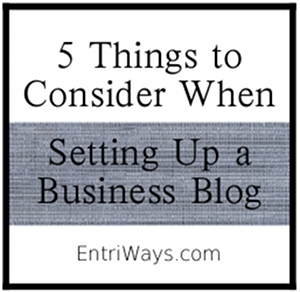







Leave a Reply