This morning I attended a workshop on Guest Blogging at the Enterprise Center at Salem State University here in Massachusetts. I’ve been blogging for quite some time yet thrive on gathering new information that can help me be a better blogger.
The interactive session was lead by professional journalist and writer, Scott Van Voorhis. While Scott lead the session and offered some valuable insight into the writing world, the atmosphere was very casual, allowing for much back and forth discussion and sharing among the dozen attendees.
I’m happy to share with you my input and take-aways from today’s guest blogging workshop…
Guest blogging is where you write original content and then publish it on another person’s website. In exchange for providing that content for the other site, they allow you to link back to your own site from within the post.
So how do you go about becoming a guest blogger and then maximize your blog post impact?
TEAM UP WITH OTHERS TO EXPAND YOUR MARKET
Put together a list of other blogs that align with your business and share your same customer base. A home stager or interior designer, may team up with local realtors under the premise that new home buyers will need decorating services. That same interior designer may work with local restaurants and provide content featuring unique table setting ideas for the holidays. Be creative in your thinking when coming up with a list of potential sites with which you’d like to partner.
Another resource for guest posting and for getting known as an expert in your field is HARO (www.HelpAReporter.com).
PROVIDE ORIGINAL, SUBTLE CONTENT
Before you ask another blogger to feature your article, you’ll need to have an idea of what you’ll write about. Provide original content that features a fresh perspective, offers solutions to problems, and is not overly sales based. Blogging is more about in-bound marketing. It’s about telling a story, offering information, or explaining how to solve a problem so that the reader sees you as an expert in your field and seeks you out for more information.
GENERATE FRESH TOPICS
Even the most creative writers need ideas for new content. Some ideas to generate new topics include:
- Write about seasonal happenings in your industry. Keep a file of what blogs similar to yours are writing about each month so that next year at the exact same time you can plan to write a similar post on that same schedule.
- Keep an ‘article ideas’ file or notebook. Write down an idea as soon as it enters your brain so you don’t forget it.
- Interview someone else in your field and get their take on the industry, a recent trend, or their story on how they started their business.
- Visit a brick & mortar shop related to your area of business and talk about their shop, their displays, and products.
- Search industry articles and make note of your own unanswered questions then put these together in a post where you answer them.
PITCH YOUR IDEA
At this point you know which blogger you’d like to contact about featuring your article and you’ve come up with some quality content that will appeal to their audience. The next step is to pitch your idea to that blog owner. To do this, send a short email (300-600 words) highlighting your idea and asking to be a guest blogger on their site. You may even ask if they would like specific products of theirs included in the article (if appropriate). If they agree, then proceed to send along your blog article.
LINK BACK TO YOUR OWN SITE
Ultimately the reason you’re writing a guest post and placing it on someone else’s blog is to gain exposure for your own blog. Remember to include a subtle link back to your own site within your guest post. This can be done a few ways:
- A brief introduction paragraph where you mention your name, website, and that you’re “…so happy to be a guest blogger here today”; or,
- Work your link into the body of the post (“As an interior designer that’s been working in the field for over ten years…”); or,
- After the final paragraph, include a brief two-line bio about yourself that includes your website link.
WRITE AN EFFECTIVE HEADLINE
The headline of your blog post is the first thing that gets picked up by the search engines so you’ll want to be sure it’s engaging. Best headline titles offer to solve a problem (for example, Top 10 Blog Writing Tips or The 5 Best Real Estate Practices).
Sub-headings within a blog post also have an effect on SEO. Typically search engines pick up headings that are surrounded by html <h1> tags. Without going into html coding instructions, you just need to know that your largest heading should show up first and each subsequent heading should be a size down from that. Each heading should have keywords that represent your content for best SEO.
INCLUDE VISUAL BREAKS
For heavy-text posts, it’s important to provide readers with some visual breaks. These may come in the form of royalty-free photos, block quotes, or banners.
Depending on your website design a block quote could look like this or be off-set with a shaded block area.
Or, make a simple banner in MS-Word or Open Office featuring your post title or subtitle. Save it as a .jpg file and upload it to your blog. Here’s a simple banner I created for another post…
SET UP SOCIAL SHARING BUTTONS
Place social sharing buttons (icons) on your blog in prominent positions. The most popular sites are Facebook, Linkedin, Google+, Instagram, Email, Twitter, Pinterest, Tumblr, and Redit.
It’s best to include two sets of sharing buttons. The first set should be somewhere above fold. If you’re working on the WordPress platform, adding this set of social icons is as easy as adding a widget to your sidebar (Dashboard – Appearance – Widgets – find Simple Social Icons and drag this widget into the Right Sidebar area).
The second set of social sharing buttons should be visible after every blog post so that both you and your readers can click the preferred sharing button as soon as they get to the bottom of your post and manually share that blog post. (WP Admin – Dashboard – Settings – Sharing and drag the preferred buttons into the Enable section).
Also in these settings you can link your social accounts so that a post is automatically shared when you publish a post.
CAPTURE SUBSCRIBERS
Once a reader clicks over to your site, you’ll want to guarantee that you can reach them again, even after they click off your site. Make it easy for readers to join your Mail Chimp or Constant Contact email list by installing a WordPress widget above the fold that captures their first name and email address and adds them to your email list. Gravity Forms or Contact Form 7 are two WordPress plugin options. Simply install and drag these to your sidebar widget area.
ENGAGE YOUR READERS
Allow your readers to respond to your blog post by asking them to comment.
 Depending on your industry, some comments can end up being more controversial subjects than others – in which case you may want to either include a disclaimer (All comments are welcome, but please keep it positive; or, We reserve the right to remove any inappropriate comments).
Depending on your industry, some comments can end up being more controversial subjects than others – in which case you may want to either include a disclaimer (All comments are welcome, but please keep it positive; or, We reserve the right to remove any inappropriate comments).
If, by chance, you do receive negative feedback, acknowledge the commenter by recognizing their feedback, but then remove the emotion from your response and bring the conversation back to a constructive voice.
The overall goal with your blog writing is to be seen as an expert in your field. Offer clear, concise, truthful, valuable, original content both on your blog and as a guest blogger and you will, over time, become known as a valuable resource in your line of work.
Want to make sure you never miss a post? Go to the right sidebar and sign up for the Entri WP emails, to follow on Bloglovin, or on Facebook.
Thank you & Enjoy!
Vicki


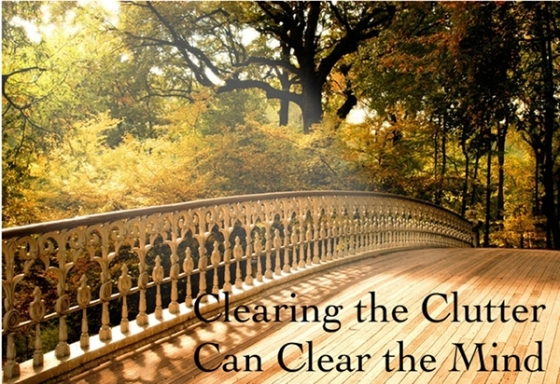









Leave a Reply