You’re a MOM! You know… Master Of Many things. You’re a homemaker, decorator, educator, and businesswoman. You do it all, including starting that side business that often includes editing photos for your blog. While there are some great photo editing sites available, did you know you can do some basic editing of photos with OpenOffice?
So you’ve taken this photo and uploaded it to your computer. It’s pretty dark right? Easy fix.
From the Finder on your Mac (file manager on a PC) double click the photo to open it up on the screen.
Click on Tools – Adjust Color and the photo edit box will pop up on the right. Simply slide the tools to make your desired adjustments. It’s that easy! In most cases, the only three adjustments I make are to the Shadows, Exposure, and the Sharpness to clarify and brighten the photo.
If you’d like to add text to your photo, it’s easy to do that in OpenOffice too. Click the toolbox (shown below in blue) and the text toolbar will appear just below it.
On the toolbar, if you click the capital T with the box around it, a text box will appear on your photo. Just type your text. To change the text font or size, click the capital italics A in the same toolbar. You can move the text box around to be placed anywhere on your photo by hovering over it and then when you see the hand appear drag it.
If you’re posting the photo to a blog or social media you’ll want to be sure to also adjust the size. If your photos are too wide when you post them, they may rotate sideways. A quick adjustment to the photo width by clicking Tools – Adjust Width and you’re good to go.
I’ve found that a width of 550 works perfectly for Entri Ways’ blog and also posts to Facebook fine.
Click File – Save to save your edits and upload the edited photo.
While I don’t claim to be a professional photo editor, it’s not bad for a quick 30 second adjustment on a Free program like OpenOffice.
Here’s the before and after side by side.
If you’d like to furnish your home for pennies, click the image below.
You’ll receive FREE, immediate access to my newest ebook:
I even reveal how I make my biggest profits flipping furniture!
If you live in the Boston area and have solid wood furniture pieces that need an update, let’s talk about how paint or stain could transform them. See this info on my custom furniture painting & staining services…
Disclaimer: This post may contain affiliate links to products I love and use myself.



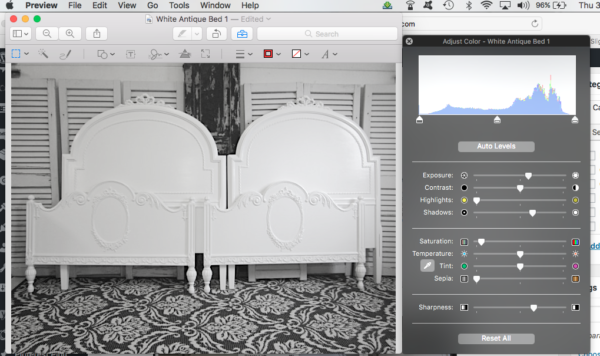
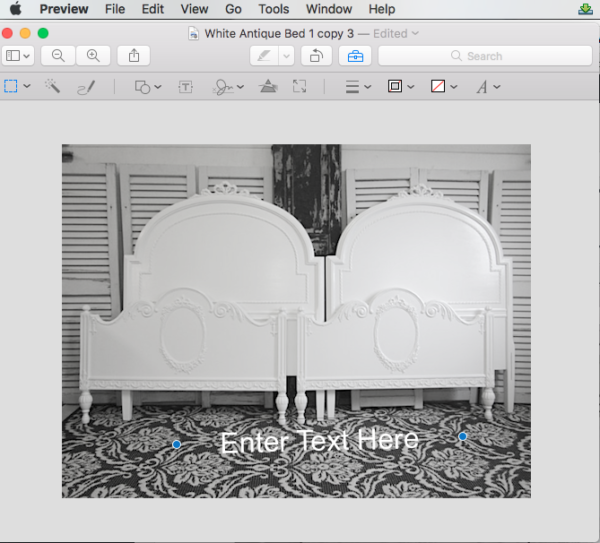
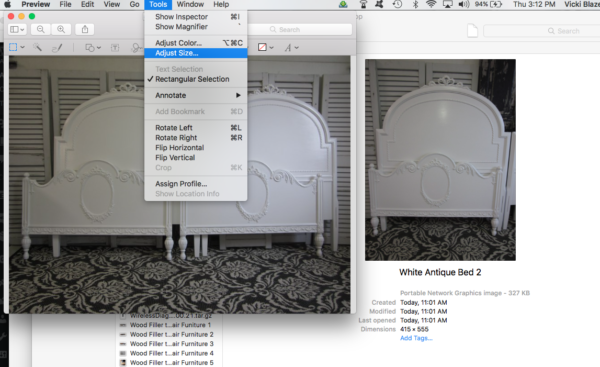
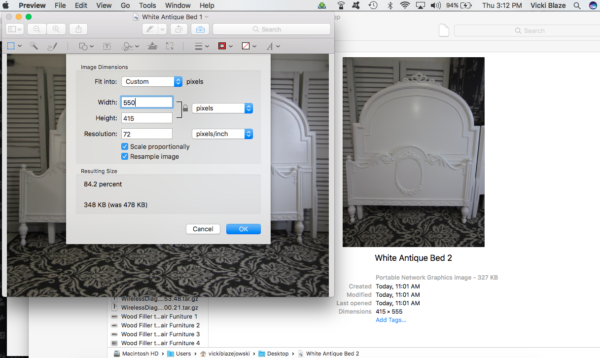






Leave a Reply